
- Автоматизация
- Антропология
- Археология
- Архитектура
- Биология
- Ботаника
- Бухгалтерия
- Военная наука
- Генетика
- География
- Геология
- Демография
- Деревообработка
- Журналистика
- Зоология
- Изобретательство
- Информатика
- Искусство
- История
- Кинематография
- Компьютеризация
- Косметика
- Кулинария
- Культура
- Лексикология
- Лингвистика
- Литература
- Логика
- Маркетинг
- Математика
- Материаловедение
- Медицина
- Менеджмент
- Металлургия
- Метрология
- Механика
- Музыка
- Науковедение
- Образование
- Охрана Труда
- Педагогика
- Полиграфия
- Политология
- Право
- Предпринимательство
- Приборостроение
- Программирование
- Производство
- Промышленность
- Психология
- Радиосвязь
- Религия
- Риторика
- Социология
- Спорт
- Стандартизация
- Статистика
- Строительство
- Технологии
- Торговля
- Транспорт
- Фармакология
- Физика
- Физиология
- Философия
- Финансы
- Химия
- Хозяйство
- Черчение
- Экология
- Экономика
- Электроника
- Электротехника
- Энергетика
Student : Saleh kariem MosaadGroup: 19ll8aPractical work “TABULAR PROCESSORS”
Control questions:
1. Describe structure of the typical interface of the electronic spread sheet
a spreadsheet is a document which divided into rows and coulmns to record such things as items
consist of coulmns, rows, and their instruction are called cell
2. Enumerate and explain the main types of the input data which can be entered into electronic spreadsheet cells.
In each cell the user can input the data of one of following possible types: character, numerical,
formulas and functions, and also dates.
Character (text) data has descriptive character. They can include alphabetic, numerical and special characters. As their first character the apostrophe is often used and sometimes - inverted commas or a gap.
3. Enumerate and explain existing formats of representation of numeric data in electronic spreadsheet cells.
You can use various formats of representation of numeric data in the same electronic spreadsheet. By default, numbers are located in the cell to be aligned with the right edge. In some spreadsheets can change this rule. Consider the most common formats for the presentation of numerical data.
§ The Main format is used by default, providing record of numeric data in cells in the same type as they are entered or calculated.
§ The Format with the fixed amount of decimal signs provides representation of numbers in cells with the given accuracy defined by the user with an amount of decimal signs after a comma (decimal points). For example, if you set format, including two decimal places, then you enter in cell number 12345 will be recorded as a 12345. 00, and the number of 0. 12345 - as. 12.
4. Enumerate and explain existing formats of representation of symbolic data in cells.
The default character data is aligned along the left edge of the cell. You can change the format of the character data in the spreadsheet. For this great are the following possibilities.
§ Alignment to the cell left edge allocates the first character entered by you дан-ных in an extreme left position of a cell. For many programs this mode is used by default as the main.
§ Alignment to the right edge of the cell has the last character entered in a data cell in itsrightmost position
5. What is the formula in the electronic spreadsheet and its types. Show examples.
Formulas consist of operators and operands, placed in a certain order. As operands data are used, aswell as links panels or panel blocks. Operators in formulas indicate the actions performed with the operands. Depending on the operators distinguish arithmetic (algebraic) and logical formulas.
In arithmetical formulas following operators of arithmetical actions are used:
addition, Subtraction, multiplication, division, exponentiation.
6. What is the function in the electronic spreadsheet and its types. Show examples.
types of functions can be represented in spreadsheets:
§ The mathematical;
§ The statistical;
§ The text;
§ The logical;
§ The financial;
§ Date and time functions, etc.
7. Explain sequence of performance of operations in arithmetical formulas.
Arithmetic formulas can also contain the comparison operators: equal (=), not equal (< > ),
greater than (> ), less than (< ), not more than (< =), not less than (> =). The result of evaluating
an arithmetic formula is a number.
Logical formulas may contain the specified comparison operators, as well as a special social logical
operators:
#NOT# - logical " NOT"
#AND# is a logical " AND",
#OR# - logical " OR".
A B A C
1 3 5 2
2 3 12 1
3 4 7 6
8. How the unit (range) of cells is underlined at performance of any command?
The contents of the buffer is saved until a new portion of data is not recorded.
The buffer of the intermediate storage is the area of a random access memory that help user to transfer data from one part of the table to another, from one window (table) in another or from one Windows application to another.
9. Explain, for what are used absolute and differential addresses of cells.
§ An absolute link is specified when copying or moving the address of the cell that contains the
original, this does not change. To do this, the $ symbol is placed before the name of the column and row number. $5$; $D$12 - full absolute links.
10. What is the meaning of the rules of the automatic adjustment formula at copy and move operations?
Copy the contents of one cell (the block of cells) to another (a block of cells) carried out to make it easier to enter the same data and formulas. The auto-length setting relative links operands. To not automatically configure addresses use absolute links cells.
Generic formula to be moved or copied perceived as a template, which specifies the location of the input data regarding offers a wide R grid cell with the formula.
11. Show on examples all possible variants of automatic change of addresses in formulas atperformance of operation of copying.
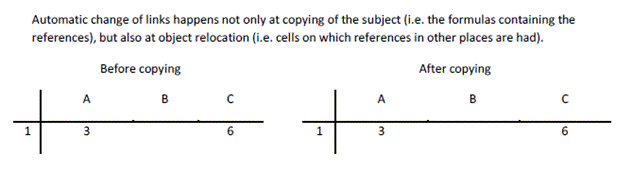
|
|
|
© helpiks.su При использовании или копировании материалов прямая ссылка на сайт обязательна.
|