
- Автоматизация
- Антропология
- Археология
- Архитектура
- Биология
- Ботаника
- Бухгалтерия
- Военная наука
- Генетика
- География
- Геология
- Демография
- Деревообработка
- Журналистика
- Зоология
- Изобретательство
- Информатика
- Искусство
- История
- Кинематография
- Компьютеризация
- Косметика
- Кулинария
- Культура
- Лексикология
- Лингвистика
- Литература
- Логика
- Маркетинг
- Математика
- Материаловедение
- Медицина
- Менеджмент
- Металлургия
- Метрология
- Механика
- Музыка
- Науковедение
- Образование
- Охрана Труда
- Педагогика
- Полиграфия
- Политология
- Право
- Предпринимательство
- Приборостроение
- Программирование
- Производство
- Промышленность
- Психология
- Радиосвязь
- Религия
- Риторика
- Социология
- Спорт
- Стандартизация
- Статистика
- Строительство
- Технологии
- Торговля
- Транспорт
- Фармакология
- Физика
- Физиология
- Философия
- Финансы
- Химия
- Хозяйство
- Черчение
- Экология
- Экономика
- Электроника
- Электротехника
- Энергетика
A block of special keys, some of which are duplicated on the right and left sides.
A block of special keys, some of which are duplicated on the right and left sides.
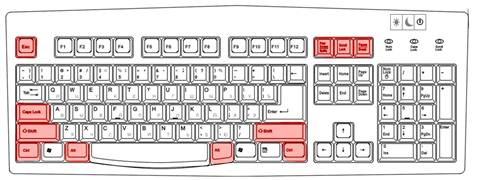
The Caps Lock key switches the keyboard to upper case and Vice versa, as indicated by the Caps Lock indicator light. Simultaneously holding the SHIFT key together with typing allows you to do the same. This block also includes keys that directly affect the operation of the computer. These keys are Esc, Pause, Ctrl, and Alt .
The function keys block includes keys with the letter F located in the upper row of the keyboard.
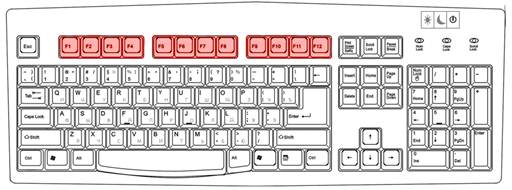
The digital block is located on the right.
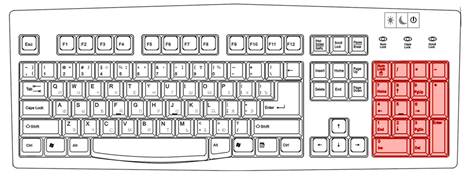
To turn it on and off, use the Num Lock key. When this block is enabled, the Num lock indicator Lights up. The block contains numbers and keys for arithmetic operations, and is quite convenient for making calculations.
Above the cursor keys, there are power management keys 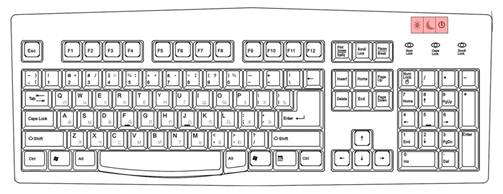
They are designed to put the computer into sleep mode, turn it off and on.
Coordinate input devices are used to enter graphic information into the computer and then process it.
One of these devices is a mouse.

The standard mouse has two control buttons and a scroll wheel. Previously, they used ball mice, but nowadays they use optical mice. Inside them is a light source that illuminates the surface. Thanks to it, the mouse transmits information about movement to the computer, and the cursor on the screen also begins to move. The most popular wireless mice. You can connect them to your computer without using a cable. They are connected using a special usb connector.
Laptop computers often use a touchpad instead of a mouse.

To move the cursor, just swipe it with your finger. Clicking on the touch panel is equivalent to clicking on the mouse.
|
|
|
© helpiks.su При использовании или копировании материалов прямая ссылка на сайт обязательна.
|