
- Автоматизация
- Антропология
- Археология
- Архитектура
- Биология
- Ботаника
- Бухгалтерия
- Военная наука
- Генетика
- География
- Геология
- Демография
- Деревообработка
- Журналистика
- Зоология
- Изобретательство
- Информатика
- Искусство
- История
- Кинематография
- Компьютеризация
- Косметика
- Кулинария
- Культура
- Лексикология
- Лингвистика
- Литература
- Логика
- Маркетинг
- Математика
- Материаловедение
- Медицина
- Менеджмент
- Металлургия
- Метрология
- Механика
- Музыка
- Науковедение
- Образование
- Охрана Труда
- Педагогика
- Полиграфия
- Политология
- Право
- Предпринимательство
- Приборостроение
- Программирование
- Производство
- Промышленность
- Психология
- Радиосвязь
- Религия
- Риторика
- Социология
- Спорт
- Стандартизация
- Статистика
- Строительство
- Технологии
- Торговля
- Транспорт
- Фармакология
- Физика
- Физиология
- Философия
- Финансы
- Химия
- Хозяйство
- Черчение
- Экология
- Экономика
- Электроника
- Электротехника
- Энергетика
Конспект урока Устройства ввода и вывода информации
Конспект урока "Устройства ввода и вывода информации"
We already know that there are devices for entering information into a computer. This information is then encoded for processing. And there are information output devices that, on the contrary, transform it from machine code into a form that is convenient for our perception. One of these devices is the keyboard. 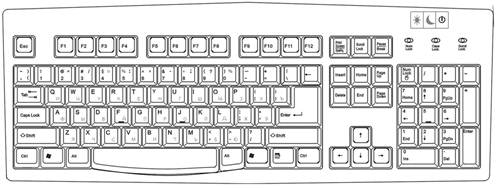
It is used for entering numeric and text information. The standard keyboard includes 104 keys. In its upper-right corner there are three light indicators that inform you about the keyboard operation modes.
All keyboard keys can be divided into several standard blocks. Let's look at each of them in detail.
The alphanumeric block is located in the center of the keyboard and includes 49 keys. 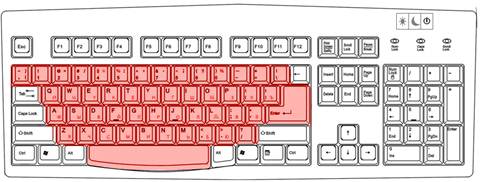
Alphabetic keys are signed with Russian and English letters. Often, for convenience, these labels are made in different colors. Numbers and special characters are printed on the numeric keys. The alphanumeric block also includes the ENTER key and the space bar.
There are special keys for flipping and editing documents. The block of these keys is placed on the right side of the alphanumeric block.
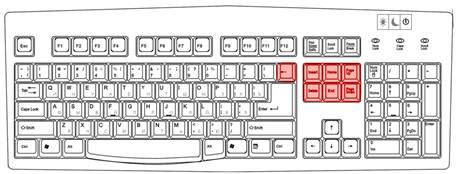
The INSERT key allows you to switch from insert mode to replace mode. DELIT key-delete the character after the cursor. The BACKSPACE key deletes the character that is in front of the cursor. The HOME key quickly moves to the beginning of a document, line, or paragraph. The END key, on the contrary, goes to the end. To move the page up or down, use the PAGE UP or PAGE DOWN keys.
|
|
|
© helpiks.su При использовании или копировании материалов прямая ссылка на сайт обязательна.
|