
- Автоматизация
- Антропология
- Археология
- Архитектура
- Биология
- Ботаника
- Бухгалтерия
- Военная наука
- Генетика
- География
- Геология
- Демография
- Деревообработка
- Журналистика
- Зоология
- Изобретательство
- Информатика
- Искусство
- История
- Кинематография
- Компьютеризация
- Косметика
- Кулинария
- Культура
- Лексикология
- Лингвистика
- Литература
- Логика
- Маркетинг
- Математика
- Материаловедение
- Медицина
- Менеджмент
- Металлургия
- Метрология
- Механика
- Музыка
- Науковедение
- Образование
- Охрана Труда
- Педагогика
- Полиграфия
- Политология
- Право
- Предпринимательство
- Приборостроение
- Программирование
- Производство
- Промышленность
- Психология
- Радиосвязь
- Религия
- Риторика
- Социология
- Спорт
- Стандартизация
- Статистика
- Строительство
- Технологии
- Торговля
- Транспорт
- Фармакология
- Физика
- Физиология
- Философия
- Финансы
- Химия
- Хозяйство
- Черчение
- Экология
- Экономика
- Электроника
- Электротехника
- Энергетика
Introduction to the OPAL program
Introduction to the OPAL program
1. Example
1. 1. Creation of an optical system
First of all, it is necessary to create an optical system with specified parameters. A detailed description of working with OPAL-PC is given in the Appendix (only Russian language, http: //aco. ifmo. ru/el_books/basics_optics/lab_app_opal/lab_app_opal. html). You can create a new optical system using the " File / New lens / Centered optical system" item. The diaphragm can be placed on the 1st surface and the rear aperture can be set as  . Wavelength
. Wavelength  .
.
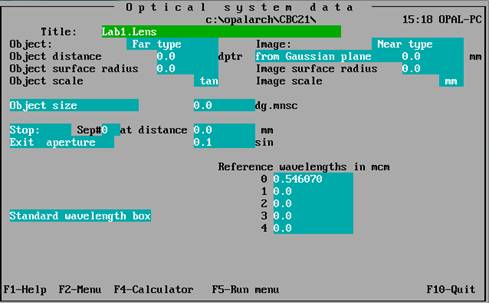
Construction Data must be written as:
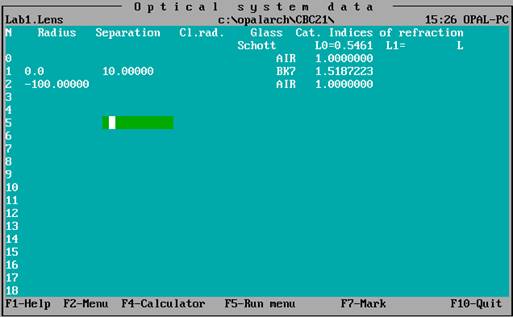
The material can be taken as BK7, the refractive indices of glasses are calculated automatically according to the material.
The value and signs of the radius of curvature of the lens must be such that the lens profile looks as in the task.
1. 2. View lens profile
The lens profile can be viewed using the " Run/Basic analysis/Ray trace" menu item:
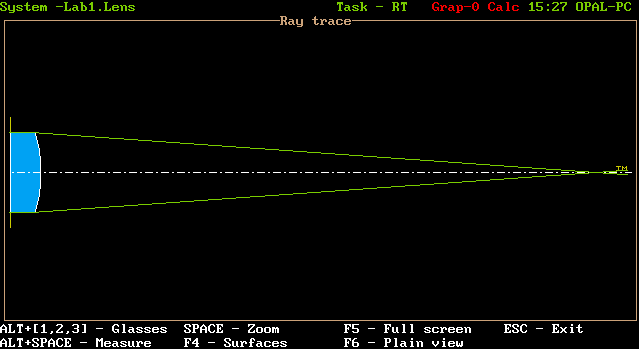
1. 3. How to save the optical system
You can save the optical system using the " File / Save" menu item.
|
|
|
© helpiks.su При использовании или копировании материалов прямая ссылка на сайт обязательна.
|