
- Автоматизация
- Антропология
- Археология
- Архитектура
- Биология
- Ботаника
- Бухгалтерия
- Военная наука
- Генетика
- География
- Геология
- Демография
- Деревообработка
- Журналистика
- Зоология
- Изобретательство
- Информатика
- Искусство
- История
- Кинематография
- Компьютеризация
- Косметика
- Кулинария
- Культура
- Лексикология
- Лингвистика
- Литература
- Логика
- Маркетинг
- Математика
- Материаловедение
- Медицина
- Менеджмент
- Металлургия
- Метрология
- Механика
- Музыка
- Науковедение
- Образование
- Охрана Труда
- Педагогика
- Полиграфия
- Политология
- Право
- Предпринимательство
- Приборостроение
- Программирование
- Производство
- Промышленность
- Психология
- Радиосвязь
- Религия
- Риторика
- Социология
- Спорт
- Стандартизация
- Статистика
- Строительство
- Технологии
- Торговля
- Транспорт
- Фармакология
- Физика
- Физиология
- Философия
- Финансы
- Химия
- Хозяйство
- Черчение
- Экология
- Экономика
- Электроника
- Электротехника
- Энергетика
KOSMOS LB-14RGB. LED Matrix Light. User manual. Please read this user manual before using this product. 1.Display Panel. Key definition Instruction. 2. Menu Function
 |
KOSMOS LB-14RGB
LED Matrix Light
User manual
Please read this user manual before using this product

 | |||
 | |||
1. Display Panel
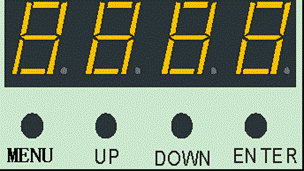
Key definition Instruction
Ў°MENUЎ±ЈєSelection Function
Ў°UPЎ±: Parameters of the additive
Ў°DOWNЎ±: Parameters of diminishing
Ў°ENTERЎ±: Identify and save
2. Menu Function
After powering on, press the menu key, and the menu function list will appear successively; Press up or down to modify function parameters, and confirm that the current functions and parameters are saved (with power-off memory after saving).
| A001 | 
| A512 | Modify address code by the key Ў°UPЎ± or Ў°DOWNЎ± (A001~A51), save by the keyЎ±ENTERЎ±, default A001. |
| CH03 | 
| CH46 | Modify the channel by the key Ў°UPЎ± or Ў°DOWNЎ± CH03ЎўCH07ЎўCH42ЎўCH46, save by the keyЎ±ENTERЎ±, default CH07. |
| M000 | 
| M024 | Modify the built-in effect by the key Ў°UPЎ± or Ў°DOWNЎ±(M000~M024), save by the keyЎ±ENTERЎ±, default M001. |
| S000 | 
| S255 | Modify the built-in effect running speed by the key Ў°UPЎ± or Ў°DOWNЎ±(S000~S255), save by the keyЎ±ENTERЎ±, default S015. |
| R255 | 
| R000 | Modify the LED-Red Brightness by the key Ў°UPЎ± or Ў°DOWNЎ±(R000~R255), save by the keyЎ±ENTERЎ±, default R255. |
| G255 | 
| G000 | Modify the LED-Green Brightness by the key Ў°UPЎ± or Ў°DOWNЎ±(G000~G255), save by the keyЎ±ENTERЎ±, defaul G255. |
| B255 | 
| B000 | Modify the LED-Blue Brightness by the key Ў°UPЎ± or Ў°DOWNЎ±(B000~B255), save by the keyЎ±ENTERЎ±, defaul B255. |
| T000 | Display temperature, such as T045 indicates that the current lamp temperature is 45Ўж; It isnЎЇt installed 10K thermistor and will display T000. |
|
|
|
© helpiks.su При использовании или копировании материалов прямая ссылка на сайт обязательна.
|