
- Автоматизация
- Антропология
- Археология
- Архитектура
- Биология
- Ботаника
- Бухгалтерия
- Военная наука
- Генетика
- География
- Геология
- Демография
- Деревообработка
- Журналистика
- Зоология
- Изобретательство
- Информатика
- Искусство
- История
- Кинематография
- Компьютеризация
- Косметика
- Кулинария
- Культура
- Лексикология
- Лингвистика
- Литература
- Логика
- Маркетинг
- Математика
- Материаловедение
- Медицина
- Менеджмент
- Металлургия
- Метрология
- Механика
- Музыка
- Науковедение
- Образование
- Охрана Труда
- Педагогика
- Полиграфия
- Политология
- Право
- Предпринимательство
- Приборостроение
- Программирование
- Производство
- Промышленность
- Психология
- Радиосвязь
- Религия
- Риторика
- Социология
- Спорт
- Стандартизация
- Статистика
- Строительство
- Технологии
- Торговля
- Транспорт
- Фармакология
- Физика
- Физиология
- Философия
- Финансы
- Химия
- Хозяйство
- Черчение
- Экология
- Экономика
- Электроника
- Электротехника
- Энергетика
Manual on tuition fees via your personal account and via Sberbank Online application
Manual on tuition fees via your personal account and via Sberbank Online application
1) Via student’s personal account on the susu. ru
1. Go to the official website susu. ru, in the " Students" section, find " My Account" section.
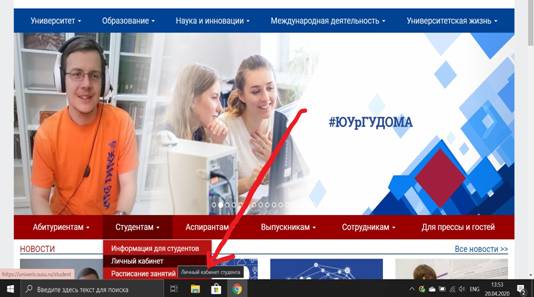
2. Enter your personal account. Login and password from your personal account you can find out in the dean’s office
or from the leader of the group
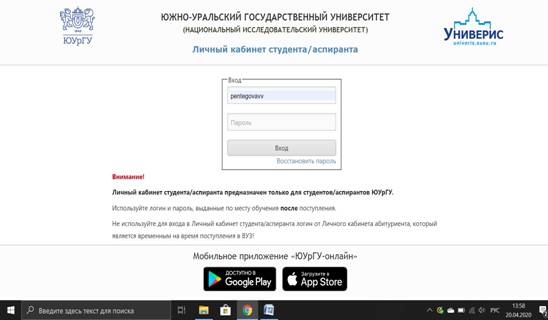
3. All the payment information is provided in the " Documents" section.
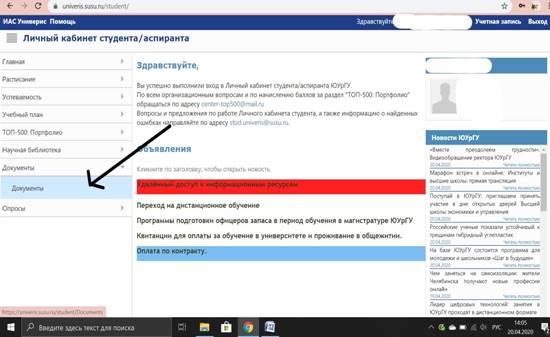
4. Click on the link shown in the picture. You will receive a link to the receipt template.
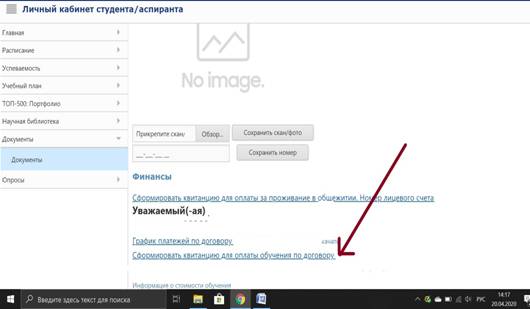
5. Enter the information about the student who is going to pay tuition fees in the empty fields and click the " Apply" button.
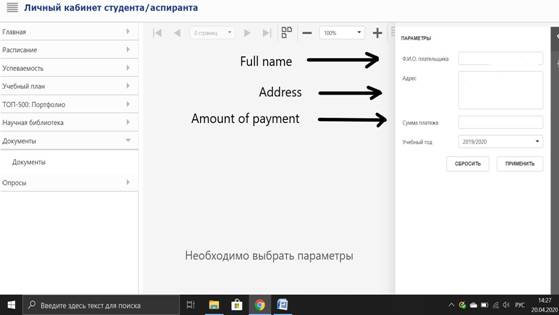
6. After you have filled in the application you will receive a receipt, which should be printed and paid at the bank.
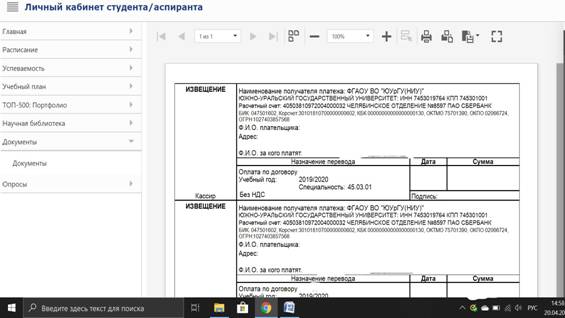

2) Via " Sberbank Online" application
1. Go to the " Sberbank Online" application and find the " Payments" section
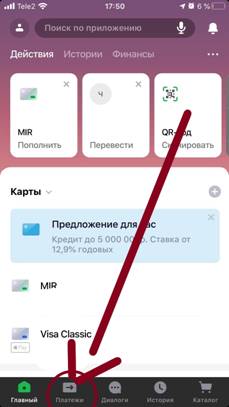
2. Find the " Education" section
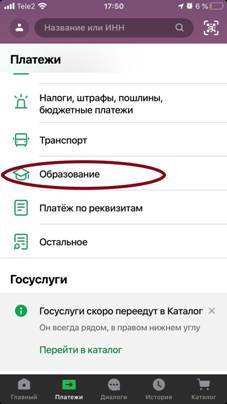
3. In the " Education" section, select " Universities, schools, colleges, technical schools"
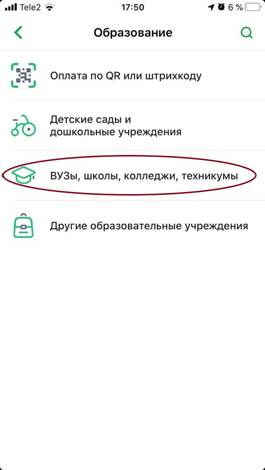
4. Select the line “ФГАОУ ВО ЮУрГУ (НИУ)”

5. Select payment by contract reference number. The contract reference number is indicated in your personal account on susu. ru. After entering the contract number, a section appears where you need to fill in your personal data and proceed to payment.
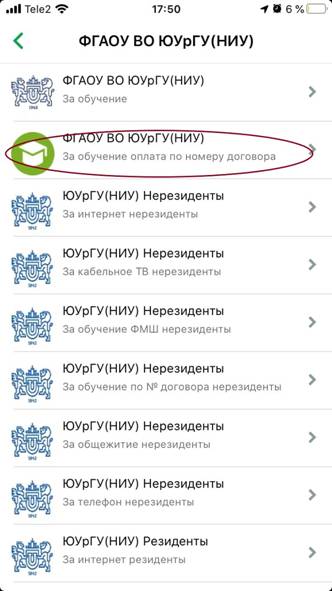
|
|
|
© helpiks.su При использовании или копировании материалов прямая ссылка на сайт обязательна.
|