
- Автоматизация
- Антропология
- Археология
- Архитектура
- Биология
- Ботаника
- Бухгалтерия
- Военная наука
- Генетика
- География
- Геология
- Демография
- Деревообработка
- Журналистика
- Зоология
- Изобретательство
- Информатика
- Искусство
- История
- Кинематография
- Компьютеризация
- Косметика
- Кулинария
- Культура
- Лексикология
- Лингвистика
- Литература
- Логика
- Маркетинг
- Математика
- Материаловедение
- Медицина
- Менеджмент
- Металлургия
- Метрология
- Механика
- Музыка
- Науковедение
- Образование
- Охрана Труда
- Педагогика
- Полиграфия
- Политология
- Право
- Предпринимательство
- Приборостроение
- Программирование
- Производство
- Промышленность
- Психология
- Радиосвязь
- Религия
- Риторика
- Социология
- Спорт
- Стандартизация
- Статистика
- Строительство
- Технологии
- Торговля
- Транспорт
- Фармакология
- Физика
- Физиология
- Философия
- Финансы
- Химия
- Хозяйство
- Черчение
- Экология
- Экономика
- Электроника
- Электротехника
- Энергетика
IV. Печатная рекламная продукция
Лифлет и буклет (leaflet, booklet) [1]
Лифлеты и буклеты являются популярными видами печатной рекламной продукции. Лифлет представляет собой сложенный по параллельным сгибам лист бумаги, в то время как буклет может быть как одностраничным, так и состоять из нескольких скрепленных друг с другом листов. Оба формата эффективны для представления продукции, услуг или компании в целом и используются для рекламных почтовых рассылок. В таком случае это массовая продукция. Для создания имиджевого буклета необходимы большие затраты на дизайн и конструкцию, более качественная бумага и отделка.
Business leaflet sample (пример лифлета)[2]
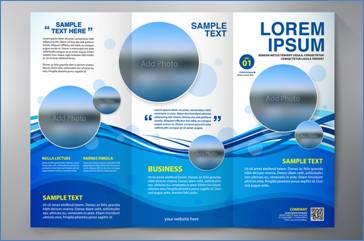
Business booklet sample (пример буклета)[3]

IV. Печатная рекламная продукция
Ознакомьтесь с примерами лифлетов и буклетов, выясните цели их создания, пройдите по ссылкам на стр. 25-26 и просмотрите образцы рекламной продукции.
Exercise 1. Place the stages of creating a leaflet/a booklet in the right order. Fill in the table.
A. Proof your final draft.
B. Design the layout (colours, photos, text).
C. Make a plan (message, audience, headings, cover page).
D. Consider the finish of the final print.
E. Decide on the size and number of pages.
F. Send the final work to the printer.
G. Consider the content (collect the necessary information).
Exercise 2. Check out the following pieces and analyze them according to the plan. Fill in the table.
| item | target audience | purpose | design | message |
| A | ||||
| B | ||||
| C |
A.
A. https: //wilsonprintingusa. com/wp-content/uploads/2013/12/Auto-Dealer-Brochure-Sample-e1435513645259.jpg
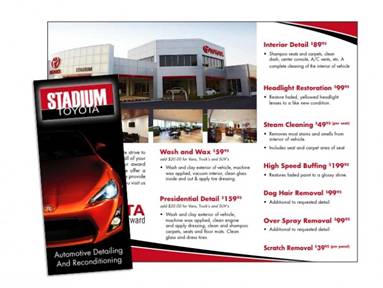
B. https: //wilsonprintingusa. com/wp-content/uploads/2013/12/Veterinarian-Brochure-Sample-2-e1435513693100.jpg
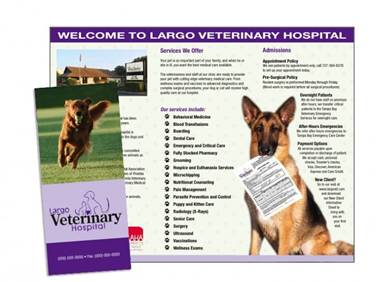
C. https: //wilsonprintingusa. com/wp-content/uploads/2013/12/Manufacturing-Brochure-Sample2-e1427205817607.jpg
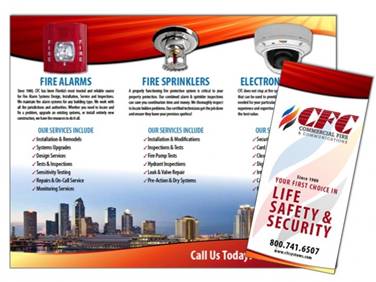
Exercise 3. Use the free online brochure maker. Follow the instruction and create your own advertisement material.
1. Go to https: //www. canva. com/create/brochures/ (you may use any other online maker for your own taste).
2. Create an account for free (follow the clues).
3. Browse through the templates and choose the necessary elements. Stick to the framework you have chosen!
4. Upload your own photos or use ready-made ones.
5. Edit the brochure, add filters, text, etc.
6. Save the final edition.
[1] Электронный ресурс: www. kursiv. ru/kursivnew/format_magazine/archive/11/10. php (Дата обращения 04. 07. 2018)
[2] Электронный ресурс: https: //www. dgpprint. com. sg/how-to-make-leaflets-work-for-your-business/ (Дата обращения: 04. 07. 2018)
[3] Электронный ресурс: https: //www. yadonia. com/ar/ (Дата обращения 04. 07. 2018)
|
|
|
© helpiks.su При использовании или копировании материалов прямая ссылка на сайт обязательна.
|