
- Автоматизация
- Антропология
- Археология
- Архитектура
- Биология
- Ботаника
- Бухгалтерия
- Военная наука
- Генетика
- География
- Геология
- Демография
- Деревообработка
- Журналистика
- Зоология
- Изобретательство
- Информатика
- Искусство
- История
- Кинематография
- Компьютеризация
- Косметика
- Кулинария
- Культура
- Лексикология
- Лингвистика
- Литература
- Логика
- Маркетинг
- Математика
- Материаловедение
- Медицина
- Менеджмент
- Металлургия
- Метрология
- Механика
- Музыка
- Науковедение
- Образование
- Охрана Труда
- Педагогика
- Полиграфия
- Политология
- Право
- Предпринимательство
- Приборостроение
- Программирование
- Производство
- Промышленность
- Психология
- Радиосвязь
- Религия
- Риторика
- Социология
- Спорт
- Стандартизация
- Статистика
- Строительство
- Технологии
- Торговля
- Транспорт
- Фармакология
- Физика
- Физиология
- Философия
- Финансы
- Химия
- Хозяйство
- Черчение
- Экология
- Экономика
- Электроника
- Электротехника
- Энергетика
Mikrotik L2tp & Ipsec VPN Configuration Step by Step
Mikrotik L2tp & Ipsec VPN Configuration Step by Step
Исходные данные:
Локальная сеть: 10. 3. 0. 1/24
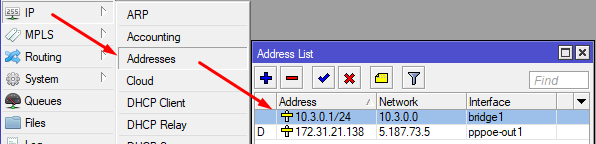
1) Включаем PPP > L2TP Server
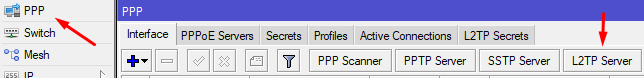
Устанавливаем птичку на Enabled
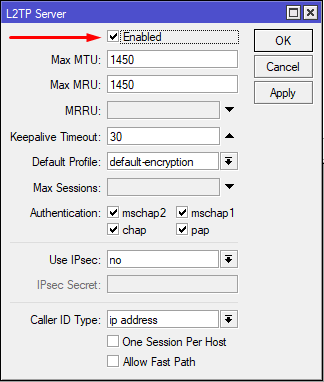
2) В IP > Pool создаем l2tp_pool1 для L2TP подключений
192. 168. 20. 5-192. 168. 20. 10
Пул можно сделать и больше.
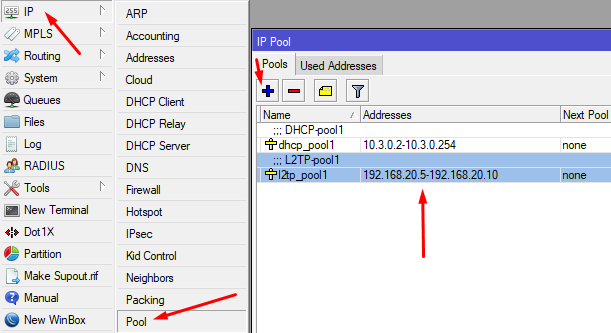
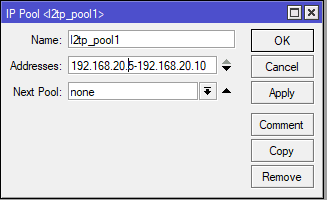
3) Создаем VPN профиль в PPP > Profiles
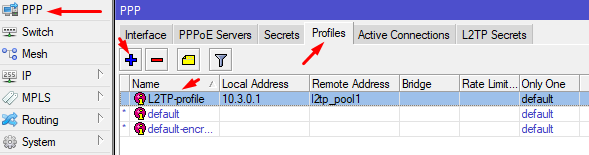
Name: L2TP-profile
Local Address: 10. 3. 0. 1
Remote Address: l2tp_pool1
DNS Server: 8. 8. 8. 8
8. 8. 4. 4
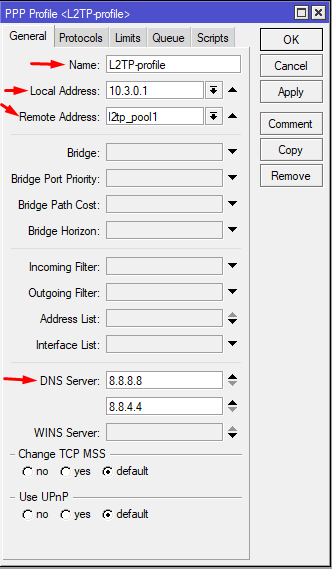
4) Создаем VPN пользователя в PPP > Secrets
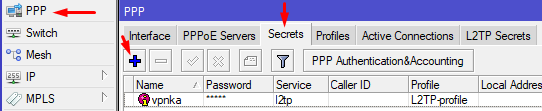
Name: Имя пользователя
Password: Пароль
Service: l2tp
Profile: L2TP-profile
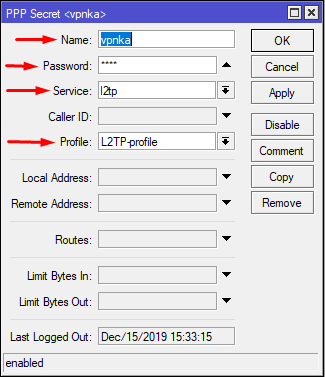
5) Настраиваем IP > IPsec. Заходим во вкладку Peers
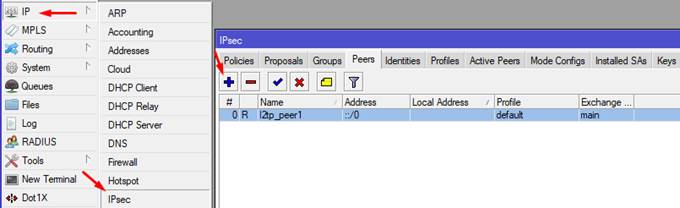
Name: l2tp_peer1
Address: 0. 0. 0. 0/0 (преобразуется в:: /0)
Port: 500
Exchange Mode: IKE2
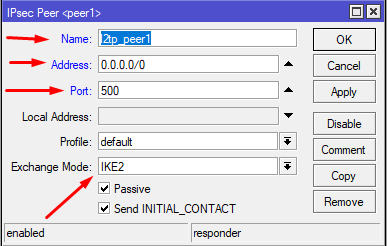
5. 1) Переходим во вкладку Identites
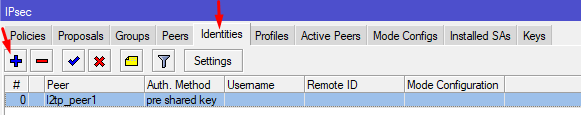
Peer: l2tp_peer1
Auth. Method: pre shared key
Secret: Ваш секретный код (он-же IPsec Secret)
Generate Policy: port override
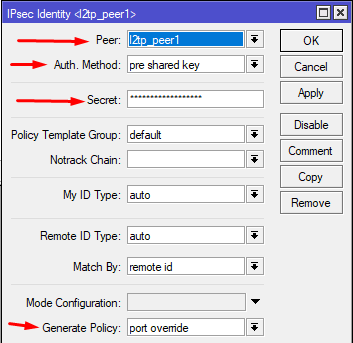
5. 2) Переходим во вкладку Profiles и проверяем настройки default
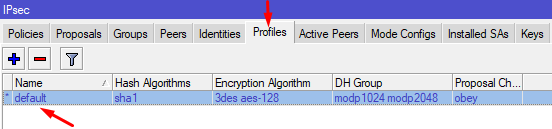
Ставим птичку (если не стоит) на NAT Traversal
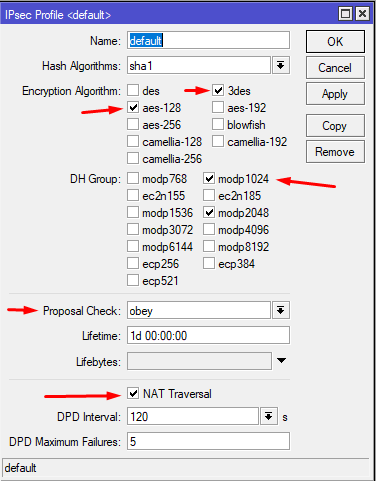
6) Заходим в New Terminal и выполняем (Заметка. ether1 в качестве In. Interface указываем тот что подключен к интернет):
/ip firewall filter
add action=accept chain=input in-interface= ether1 protocol=ipsec-esp \
comment=" Allow L2TP VPN (ipsec-esp)"
add action=accept chain=input dst-port=500, 1701, 4500 in-interface= ether1 protocol=udp \
comment=" Allow L2TP VPN (500, 4500, 1701/udp)"
/ip firewall nat
add action=masquerade chain=srcnat src-address=192. 168. 20. 0/24 out-interface= ether1 \
comment=" L2TP - LAN access for VPN connected users via L2TP"
Мой случай (если у Вас настроен Interface List, LAN=bridge1, WAN=pppoe-out1)
/ip firewall filter
add action=accept chain=input in-interface-list=WAN protocol=ipsec-esp \
comment=" Allow L2TP VPN (ipsec-esp)"
add action=accept chain=input dst-port=500, 1701, 4500 in-interface-list=WAN protocol=udp \
comment=" Allow L2TP VPN (500, 4500, 1701/udp)"
/ip firewall nat
add action=masquerade chain=srcnat src-address=192. 168. 20. 0/24 out-interface-list=WAN \
comment=" L2TP - LAN access for VPN connected users via L2TP"
Правила поднять над запрещающими:
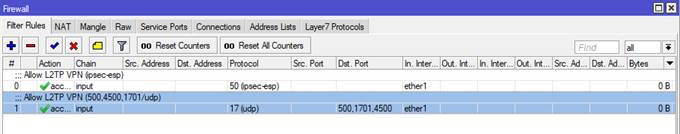
7) Предварительно заходим IP > Addresses
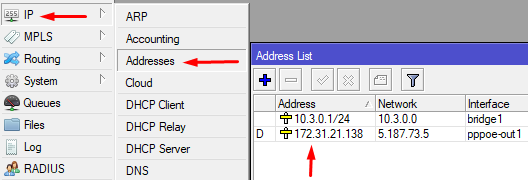
и копируем внешний IP адрес, предоставленный провайдером.
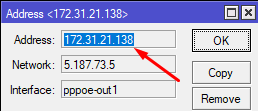
В моем случае 172. 31. 21. 138
8) Создаем VPN подключение на PC.
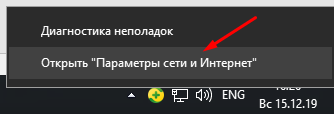
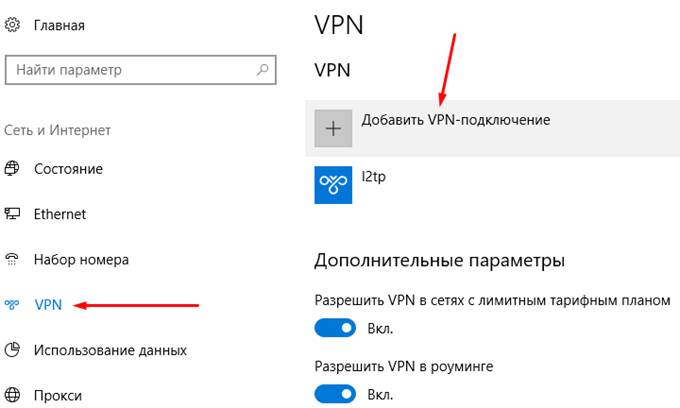
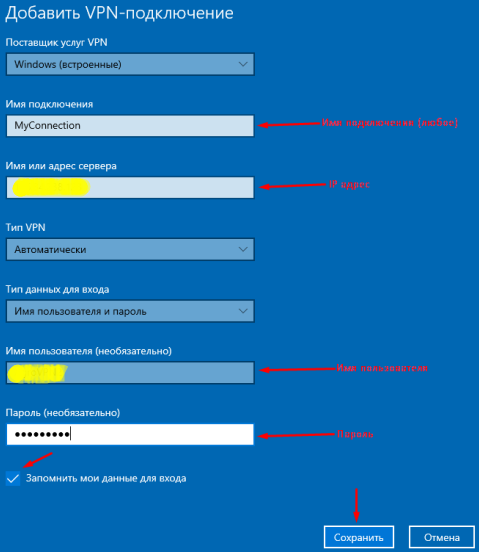
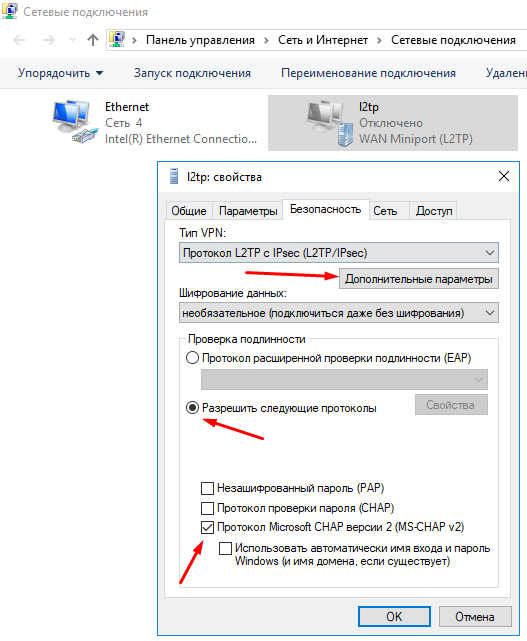
9) Подключаемся!
|
|
|
© helpiks.su При использовании или копировании материалов прямая ссылка на сайт обязательна.
|